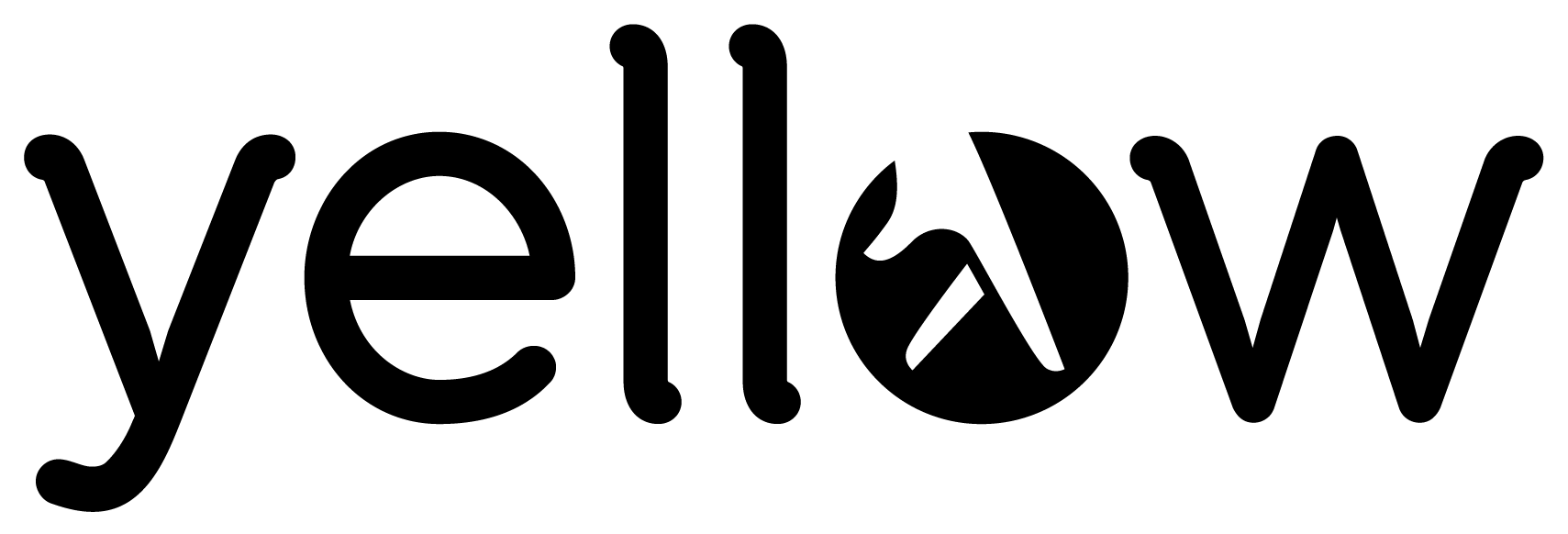A Quick And Easy Guide To Having A Comfortable Office Setting
by Mr Yellow

Whether you are working from an office or from the comfort of your own home, having a functional and appropriate workspace is the key to being productive, healthy and happy. Having good workplace ergonomics will prevent injuries, stress and sickness too. All you need to do is tweak your office space in ways that will present you with a more functional and holistic setting.
Here are our top tips for creating a practical, complete and utterly comfortable working space.
1. Ace your setup
Your desk and chair setup is the most integral bit if you are looking for a comfortable working space. Sit up straight (We're all guilty of hunching, don't worry) and make sure that your back is fully supported. Use a chair that has armrests added to it as well, so that you can be more comfortable when typing or looking for funny videos online. Chairs with neck-rests can present you with added support as well.
2. Mind the gap
Computer monitor height and distance are crucial when it comes to sitting up straight and keeping your eyes from straining. Place your keyboard directly in front of your main screen, as this will help you adopt a better posture. Your monitor should always be at arm's length, so as to avoid unneeded eye strain.
3. Windows are your friends
If possible, set up your workspace close to a window that can present you with long-distance focal points. This will provide your eyes with a much-needed rest every now and again – as you can easily take advantage of quick eye resting periods. It's proven that this eye exercise can present you with long-term eye and productivity benefits.
4. Consider getting a footrest
Ok, so footrests are not really for everyone, most people end up kicking them into oblivion, so if you're not into them you can opt for just placing your feet flat on the ground. This means that you need to adjust your chair's height as well if your feet are not firmly rooted to the floor.
5. Keep equipment close
And by this, we mean your computer mouse and telephone. Both of these items need to be placed within easy reach – and while we're at it, please stop cradling the phone between your ear and shoulder. This can cause unnecessary strains and stresses to your back and neck muscles. If need be, invest in a nifty headset.
Share this article with your office mates.