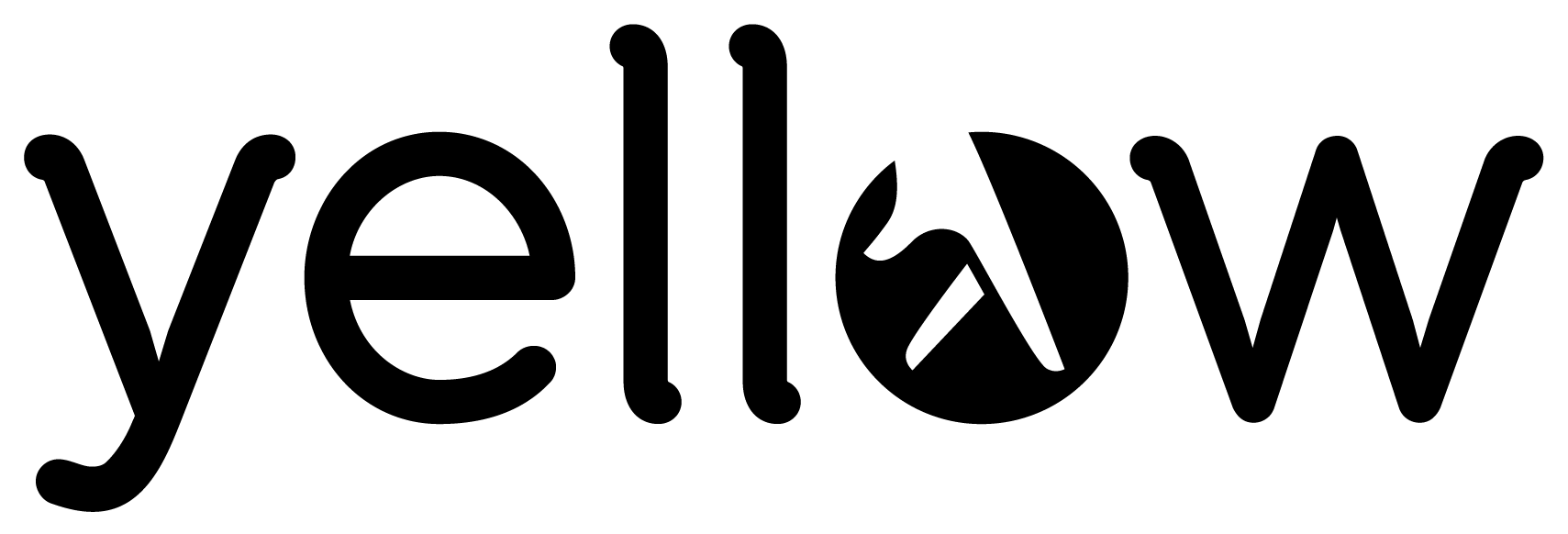Let's Get Bookable: Be Found & Booked On Yellow With Timify
by Yellow

Busy clients often struggle to find the time to make that phone call to book a personal appointment - be it their annual car service or a dental checkup. If only they could book at the click of a button.This is exactly what Timify offers. This online-booking platform allows clients to slot in their own appointments, making businesses more bookable. Timify is designed to support appointment-based businesses such as hair and beauty salons, doctors, mechanics and tutors. With Timify your clients can book, move and cancel their bookings quickly and easily, 24/7.
Start by creating yourTimify account. You can opt for the 12-month free subscription, that gives you access to Timify on desktop. Or you can go Premium and benefit from the mobile and tablet apps, client-notification system and various promotional tools. Once you create your free account, all appointments are updated in real-time on your Timify calendar. This means less phone distractions and more appointments booked. Timify also allows you to keep track of your employees' schedules and your clients' contact details - all from one convenient screen.
How do you set up a Timify account?
Start by visiting theTimify site and signing up. Then simply fill in your details by adding your employees and setting their working hours and access rights. You then slot in your resources, such as treatment rooms or tools. Someone seeking to book a blow-dry with a particular stylist, for example, would be able to pick the service and employee.
Next you enter your services and their duration, then organise them into categories by service type. The personalised app gives you the option to select which services should be available for customers to book online, and which ones you'd rather book offline. You can also allow online booking on certain days and at certain times, depending on your business needs. If you have any difficulties signing up or setting up your account, our support team at Yellow is happy to help - for free and with no strings attached!
How do clients actually book?
Now that your employees, resources and services are in, all you need to do is tell your clients that you are open for online booking. You can also start building your client contact list. The in-built full CRM (Customer Relationship Management) system makes it easy for you to manage your clients' contact details, treatment notes and any other details, such as their birthdays.
The option to book online is not only available to existing clients. Timify is integrated with Yellow. New clients searching for a service throughYellow will be able to find you and book an appointment by clicking on the booking button next to your profile on the Yellow website and app.
The app can also be integrated with your business' Facebook page via the Book Now button - another way to continue filling in your appointment calendar.
So, why Timify?
Timify's integration with Yellow, as well as Facebook and your website, means you are more findable and bookable - 24/7.Timify saves you precious time by making it super easy to manage your appointments, your team and their services, as well as your clients' contact details through the in-built CRM system. Apart from all this, Timify's desktop version is completely free for 12 months! Timify is designed to save you precious time on administrative tasks that often get in the way of your busy schedule. You can focus on doing what you do best... and leave the rest to Timify.
Are you ready to get Timi-fied?
Get found. Get booked. Timify for desktop is completely free for 12 months. You can also upgrade immediately to Premium for just €25 a month (excluding Vat) and benefit from a range of features that include mobile and tablet apps, promotional marketing tools and so much more.
Create your Timify account viatimify.com.mt.