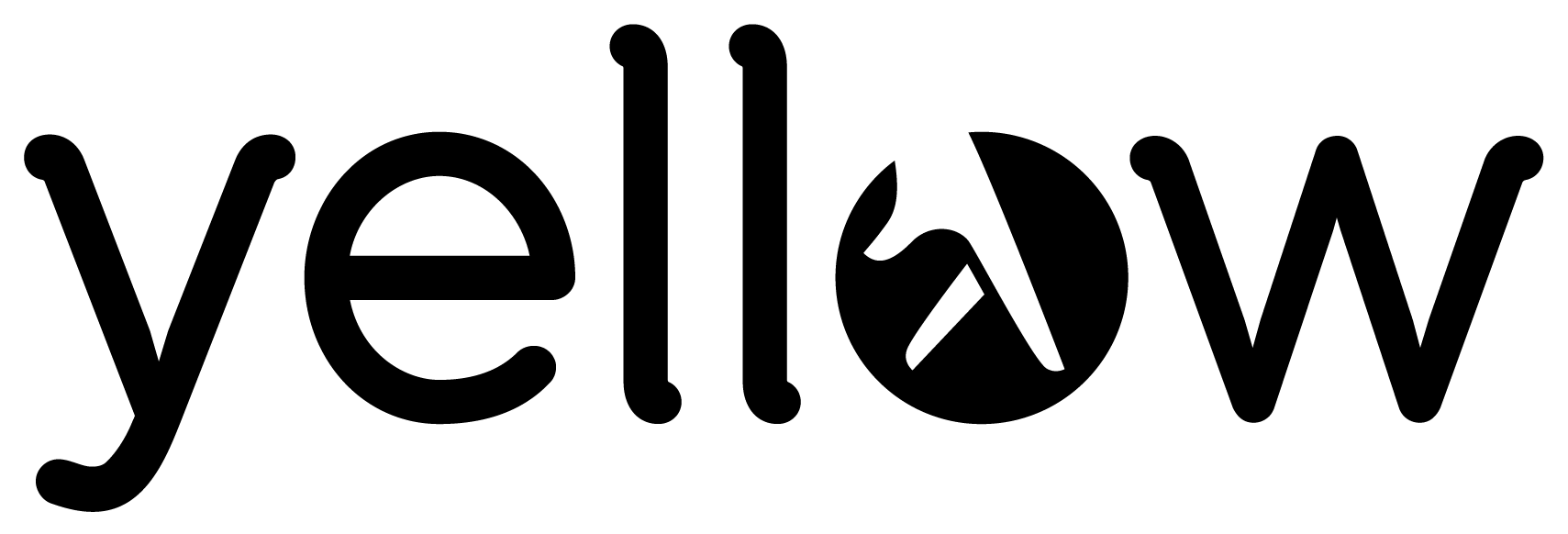Filter 60 Town, Service / Repair, etc.
Filter 60 Computer Service Repair
Computer Repair Shops & Services in Malta & Gozo Near You
It's hard to imagine our lives without technology - our smartphones, personal computers, laptops and tablets. Indeed, these gadgets have become an integral part of our day-to-day routines and they are essentially with us all the time. That's why a computer that has stopped working can be the source of many headaches!
Are you in the middle of a hardware or software crisis? Discover all the computer repair shops that can help you in Malta and Gozo on Yellow.
What Is Computer Repair?
Computer repair is the process of checking, identifying and troubleshooting any issues related to software or hardware components in a personal computer, laptop or tablet.
Hardware Repairs
Hardware repairs generally refer to the fixing of issues that affect the computer's performance (these could include freezing screens, blue screen errors and failing computer components). In these instances, the technician will check the computer's components to see if they require replacement or if configuration is needed.
Software Repairs
Software repairs usually refer to those issues that pertain to the programmes that are installed on a device. The technician will most likely check if the failures are being caused by a virus or spyware (a type of software that enables someone to secretly view information and the activity conducted on another person's computer) or if recent software updates may have been the reason for some problems that your PC is experiencing.
Computer Repair Services Available in Malta
There are various computer stores and dedicated computer repair specialists spread across Malta and Gozo, so assistance is never too far away! For added convenience, some service providers even offer a home repair service.
The services that are offered are extensive in nature and amongst others include:
Servicing and Repairs
Service providers are able to assist with many issues that are affecting your devices or the operation of your IT system. This could be anything from data migration, computer diagnostics, virus scanning, formatting and defragmentation but also IT security, email archiving and ink refill.
Installation Services
Computer specialists are able to provide a wide range of installation services that include printer repair, laptop screen and hinge repair, hard drive replacement and computer screen replacement.
Hardware Fixing
If you need help to improve your existing technological set-up or set-up a new system from scratch; computer service providers can take care of computer installation, computer upgrades, WiFi installation and RAM upgrades, amongst others.
Prices and fees will doubtlessly vary according to the service or the type of repair required. However, it is possible to ask for a free quotation prior to confirming the repair or the service.
How to Keep Your Devices in Good Condition
Taking care of your devices will ensure that they always perform in an optimal manner. There are a few easy tips that you can easily implement but that will save you a lot of inconvenience in the long-term:
- Do regular clean-ups - Just like clearing up unnecessary items at home keeps your house more functional, it's important to do the same for your computer. Cleaning, deleting and organising redundant files on a regular basis will help to ensure that your computer runs smoothly and efficiently.
- Take care of cookies and temporary files - Cookies and temporary files help websites to run more smoothly but they can also accumulate, especially if you visit a lot of websites. Clearing up your temporary files may contribute to your computer's overall performance.
- Use an antivirus software - We are all familiar with the havoc that viruses can generate on our devices. Installing an antivirus software will ensure that your computer is less likely to be the target of a virus.
- Don't forget to back up your files - It is likely that your computer holds important information so it is imperative that you keep back-ups on other devices and/or locations. This will also ensure that your computer's performance is not affected by a substantial amount of information stored on your device.
- Delete unnecessary apps and programmes - Apps and programmes that are no longer in use take up space without providing any added value. Deleting them will help your device to operate at its best.
- Upgrade your hardware and software routinely - While it is important to delete the apps and programmes that you don't use, it is equally important to have the latest versions of those that you use regularly. This will ensure that your PC operates at maximum efficiency.
Are you interested in all things tech and gadgets? Check out these five ways in which the Yellow app can help you with daily struggles.