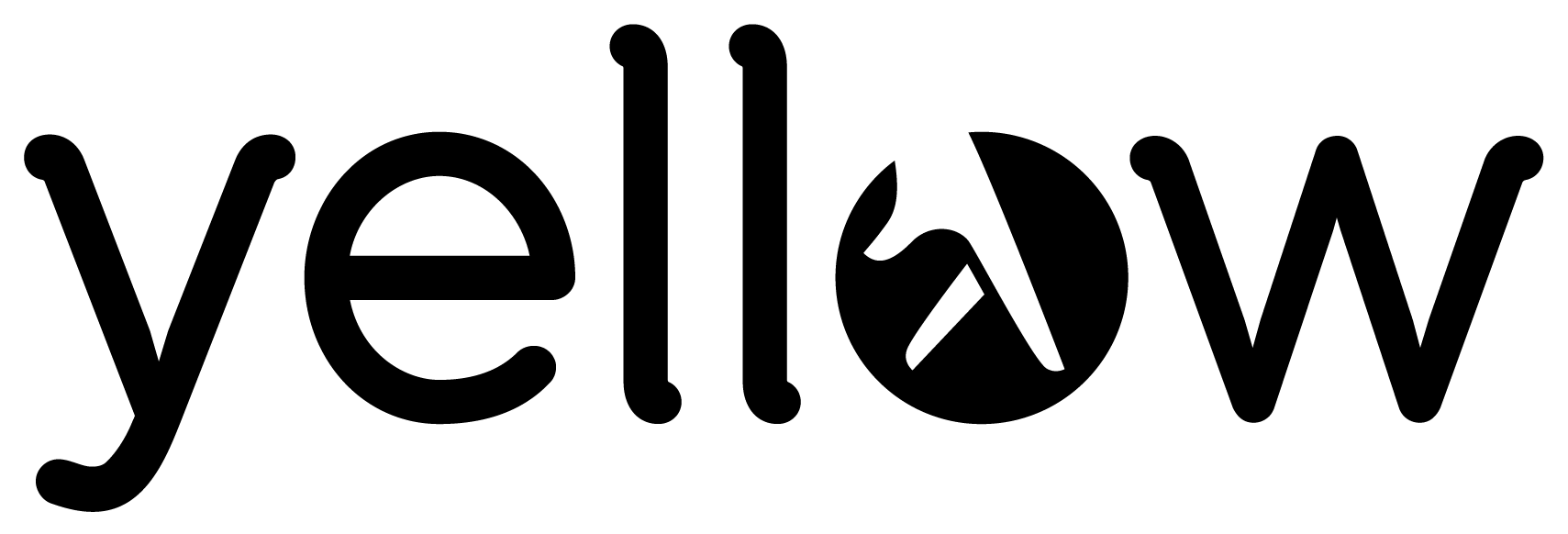PC Gaming Gear: How to Create a Pro Gaming Setup
by Teresa Borg

Has your teenage son or daughter been bugging you for a gaming PC? In dire need of an upgrade to your existing setup? Although gaming is sometimes regarded as a super addicting activity, it does have its benefits. Gaming makes you anti-sociable...we've heard that before. Gaming instils violent tendencies… we've heard that even more. However, if the appropriate games are played at the right age and within a specified time frame, gaming can benefit children and adults alike. Moderation is an intrinsic part of every gaming experience, as is the choice of games and hardware choice.
How is Gaming beneficial?
Whilst physical work reinforces your muscles, gaming will spark your cognitive skills, and will help your brain perform more effectively, thus, keeping cognitive deterioration at bay. Scientific studies have shown how gaming has the power to improve concentration and coordination, boost your motor skills, embellish your memory, speed up the brain, enhance versatile thinking and strategic planning, reduce stress, increase knowledge, amplify multitasking abilities and problem solving skills, spark your creativity, and hone your brain. Rather than dissolve your brain cells, as some parents actually believe, they will stimulate your brain's ability to perceive, focus and act.
Now that we've established how gaming is not too far from what the doctor ordered, we want to provide some fundamental tips to both first-timers who're interested in creating a gaming setup fit for a king, and even to established gamers keen on upgrading their inadequate setup.
Creating a Professional Gaming Setup
Gaming does not just revolve around a powerful gaming PC, but relies on an ergonomic space, and high-quality gaming equipment and accessories. A gaming setup will raise your gaming experience to a new level by boosting your performance, and making your playing sessions more convenient, comfortable and effective, while keeping your health free from any jeopardy.
In this article, we'll go through the basic equipment you need to get your gaming setup in operation. We'll help you choose the best gaming desk and chair, PC parts, monitor, mouse, keyboard, and headset.
About Gaming Furniture
Although the PC is the main aspect which comes to mind when thinking of gaming equipment, it's not the first thing you should be looking at. Your first thoughts should go to the infrastructure: mainly the gaming desk and chair. When playing, having a designated space, with as few distractions as possible, is valuable, since you'll be able to focus more and immerse yourself in the game. Ideally, find a darkish room which is away from the living quarters, or which can be soundproofed.
Choosing the best Gaming Desk
How does a gaming desk differ from a standard desk? The former is characterised by extra features, a stronger and more stable structure, designated spaces for each device, and a cable management system. Having all your gaming equipment organised in one space, will ensure a longer lifespan. Moreover, a gaming desk would enhance your posture, and help you sit aligned with your devices, boosting your circulation, and, in turn, increasing your focus levels.
What to Consider when buying a Gaming Desk
- Budget: You can find budget, mid-range and high-end desks, with price varying according to size, material and features. Start by setting a budget.
- Desk size: How many monitors are you planning to buy? Will the computer case be placed on a desk or on the floor? Make sure it has enough airflow in its location. Also consider the actual space in the room; wall-mounted foldaway desks are an option if your room is compact in size.
- Desk shape: From standard desks, L-shaped, floating, multi-tiered, and collapsible desks, the range is vast, and the shape you choose depends on your needs, your taste, and your room.
- Sitting vs Standing desk: This depends on whether you prefer playing on your feet. If so, do buy an anti-fatigue mat to relieve pressure from your feet. On the other hand, a footrest would be a valuable addition to a sitting desk.
- Storage: A desk with a plethora of drawers and cabinets will make your space more functional, and will keep all your devices and accessories organised.
- Cable Management: Cable trays and grommets will keep your space safe and tidy from dangling wires.
- Adjustability: Choose a desk which can be adjusted according to your width and height. Remember that the monitor must be at eye-level to avoid eye strain. Some gaming desks can be tilted and adjusted to be used for other purposes as well, other than gaming.
- Features: Retractable keyboard trays, device stands, LED lights, cup holders, and integrated fans are examples of features you can have included in your desk.
- Ergonomics: A desk with ergonomic features will reduce the chances of repetitive strain injury.
- Chair compatibility: Compatibility with the gaming chair will ensure a comfortable gaming experience.
- Aesthetics: Consider where you'll be placing the desk, so it conforms with the room decor.
- Quality: Having a high-quality desk is crucial as you need a solid sturdy structure to hold all your devices. Consider having a scratch-resistant material, and one with a reliable weight-capacity.
- Assembly: Do you prefer a readily-assembled desk or are you a DIY enthusiast? Do follow the manual carefully to ensure proper assembly if you're the latter.
- Reviews: Is the brand reliable? How's the after-sales service? Is their lifespan as long as they advertise? Glance at some reviews before buying.
- Warranty: Does the desk have a warranty or not? You don't want to be changing your desk every couple of years.
Selecting the best Gaming Chair
A gaming chair deviates from a standard chair as it provides supportive adjustable features which will enhance your posture. Having a functional and comfortable gaming chair is imperative to stop slouching, and reduce physical strain during the hours you'll be immersed in the game. Regardless of the chair you choose, do get up and stretch at regular intervals, to keep your circulation as active as possible.
What to consider when buying a Gaming Chair
- Budget: Evaluate your average number of gaming hours to determine how much you're willing to pay, and consider your priorities to avoid paying for features which you don't actually need. However, do remember that in a gaming chair, you're investing in your health, so don't compromise.
- Adjustability: Make sure the seat and back height, together with the armrests, can be adjusted according to your desk and your body built, to ensure maximum comfort. The foot soles should always be flat on the floor, or on a footrest.
- Ergonomic Support: The level of comfort and support in your chair will determine whether gaming starts presenting health risks, while also affecting your performance. A backrest, headrest, wrist support, lumbar support, and any other additional cushioning will reduce the chances of mild or chronic neck and back pain associated with repetitive strain injury, and will help you stay focused on the game.
- Comfort: This is essential, especially if you'll be playing for long hours. If possible, visit a physical store to try out different chairs in person.
- Quality: A high-quality metal frame, rather than plastic, will ensure a longer lifespan. Also, consider its weight capacity.
- Material: Most common is PU leather due to its affordability and value for money. Mesh and memory foam are also popular options due to their breathable nature.
- Features: Gaming chairs can come with built-in features, examples of which include, control panels, vibrating and reclining mechanisms, 3D/4D armrests for faster movements, swivelling features, foot pedals, steering wheels, integrated bluetooth connections, audio jacks, integrated speakers, cup holders, and much more. The features you choose depends on how multisensory you want your gaming experience to be. You may even be able to customise your chair according to your requirements.
- Desk compatibility: Buy your gaming desk and chair simultaneously to ensure compatibility.
- Size: A gaming chair should conform with your physical stature, and size will also depend on the space available in your room.
- Chair type: In the case of PC gaming, you may either buy an ergonomic office chair with extra features or invest in a racer chair with integrated features such as steering wheels and pedals. The one you choose depends on where you're going to use it, be it an office or a gaming den. With console gaming, on the other hand, you can opt for rocker or pedestal chairs, or even bean bag chairs. Certain chairs may even be compatible with different gaming styles.
- Portability: Will you be moving your chair around? If so, consider its weight, and whether it has any wheels.
- Assembly: Whether you buy it pre-assembled or not depends mostly on your DIY inclinations.
- Reviews: Read through customer experiences to ensure you're buying a trustworthy brand.
- Warranty: A warranty will ensure it will serve you for years to come.
Discover stores in Malta offering ergonomic gaming chairs.
Buying a Gaming PC
If you're a gaming devotee, you must have mulled over the idea of building a custom gaming PC more than a couple of times. However, it is an exercise which would require your utmost dedication, immeasurable patience, and plenteous hours, so building one is not always possible. Moreover, having basic technical know-how is also essential; you need to know what you're doing, and how to assemble the equipment, especially since you'll be handling expensive parts. However, buying one will guarantee peace of mind, especially knowing your PC was assembled by a renowned brand.
What to look out for while hunting for the best gaming PC in the market
- Budget: Start by setting a budget. You'll be spending a high percentage of your overall budget on this one, and we don't recommend going cheap. It's what will differentiate a satisfactory gaming experience from a mediocre one. Invest in a good PC from the very beginning, and you can rest assured that you won't need to change it in the near future.
- Compatibility: Make sure all the components you buy are compatible with the motherboard and with each other. Having the most advanced motherboard, but a cheap GPU will result in poor gaming performance, as components won't be able to perform at their maximum potential. Keep in mind that if you overclock the CPU or GPU, you need to install more advanced cooling.
- Upgradability: You may need to upgrade certain components in the future, so ascertain how maintenance-friendly your PC is to swap parts with as little sweat as possible.
- Aesthetics: Your gaming PC will take up quite a large surface, so make sure you make it as aesthetically pleasing as possible. Shifting LED lights, transparent panels, and organised cables can do the trick.
- PC size: Whether you opt for a full, mid or mini computer case, depends on the space you have available, your budget, and the specs you want integrated. With a full case, you'll be more flexible to add whichever drives and components you want.
Here are the most fundamental components which form part of your gaming PC:
- CPU: This will determine how well your PC performs and processes data, so aim high, especially if you're playing strategy games, which are more CPU-intensive than GPU-intensive. Check out the following:
- CPU generations: Always look at the latest CPU generations to ensure the latest tech.
- Number of cores and threads: How many cores will you require for your favourite games? i7 and i8 processors are currently popular. You also need to choose between AMD and Intel processors. Each brand offers a wide variety of options with different price tags and performance levels. Note that models which can be overclocked are denoted by a 'K' in their model number.
- Clock speed: The bigger the better, but the cores to threads ratio can amp up the speed of the CPU.
- Overclocking: Buy a PC which can be overclocked, or which is already overclocked, if you intend to alter the processor speed for different games. However, don't attempt overclocking if you're still a gaming beginner. If you do buy an overclocked PC, make sure your cooling mechanisms and power supply can handle the extra power, as overclocking can deteriorate the CPU's lifespan.
- RAM: This temporary fast data storage should be at least 16GB, or 32GB, if you want it future-proof. Your PC will perform better if it has a good CPU to RAM ratio balance, and you'd be able to open more systems simultaneously, making your gaming experience easier.
- Storage Drive: HDD or SSD? Each come with their own pros and cons. SSDs are much faster and can provide a copious supply of storage space, but they come with an expensive price tag (although they are becoming cheaper at a fast rate). HDDs, on the other hand, are more affordable, while providing the same storage space. Both can be installed in a gaming PC. For gaming purposes, we recommend you invest in a small SSD for your operating system and gaming applications, to benefit from its higher speed, and an HDD to store other files which don't need high speed to function properly. Rather than having just one large drive, a couple of small drives would be more beneficial. Make sure you have at least 250GB-500GB in total.
- GPU: Being the most important component of a gaming PC, a high percentage of your budget should be dedicated to the graphics card alone, if you want to guarantee a smooth gaming performance. Look out for mid-range and high-range graphic cards, especially If you're playing highly interactive games. There are two main manufacturers you can choose from- AMD and Nvidia, and which one you choose depends mostly on personal preference. Although AMD is better at processing since it has more cores, both offer budget to premium graphic cards, to cater for any gamer's needs.
The GPU will determine the number of FPS (frames per second), and hence, the quality of the game visuals. A minimum of 60FPS is imperative, although 90FPS would be a better option. Take into consideration the number of cores, base clock, memory, and bandwidth- the larger the figures, the better. Make sure it uses the latest architecture- which is Turing Architecture, at the moment. Generally, one graphic card is enough, but for 4K monitors, consider inserting more than one. In this case, you need to install the SLI or Crossfire technology in your PC to enable the use of more than one graphic card.
- Motherboard: The built of the chipset may only be compatible with certain types of processors, so be mindful of what you buy. Consider the number, type and placement of ports; a standard motherboard should have video ports (HDMI and DP), USB ports, PCIe slots, together with memory, storage and network ports. Lighting ports would be an extra bonus. Check whether the chipset you buy allows overclocking and multi-GPU technologies (mainly SLI or Crossfire).
- PSU: The PC's power supply is dependent on its components, but should have an efficiency rating of not less than 80+. If you upgrade components, make sure the power supply would still be able to cater for the extra power, so make sure it has enough scalability. A modular power supply can help with cable management, and in turn, assist air flow within your PC.
- PC case: When choosing your PC case, scrutinise its robustness, design, sound insulation, windows, lighting, airflow and PSU placement.
- Cooling: Processors and drives will heat up if you don't have the right cooling mechanisms in place while gaming. Depending on your components, you need to have cooling fans or liquid cooling which can work effectively with your components.In the case of overclocking or upgrading, gauge whether the cooling systems will need to be updated as well. You can also consider passive cooling, especially if you're not too keen on the idea of mixing water with electronics. Passive cooling lowers the temperature through a heatsink, so it's only viable if the PC case has adequate airflow to remove the heat from the heatsink.
Search for the ultimate gaming PC in local computer shops.
Buying the best Gaming Monitor
A gaming monitor is crucial to your gaming experience for obvious reasons: it is where you'll be seeing all the action unfold before your eyes, and the clearer it is, the more satisfactory the experience will be.
What to look out for when selecting a gaming monitor
- Budget: Monitors will vary in price according to the resolution, screen size, and built-in features. You may even choose to buy more than one monitor if you have ample budget. Gauge what you actually need in terms of features and specifications.
- Resolution: Monitors come in varying resolutions: Full HD (1080p), 2K (1440p), and 4K (2160p). The resolution you choose depends on how immersive you want your gaming sessions to be, and is dependent on the type of graphics card you have.
- Screen size: The biggest is not always the best in this case, as you need to keep pixel density in mind. Screen size works hand in hand with resolution. With a low pixel density, you'll have less visual clarity, while, with high pixel density, you need to make sure that games can be scaled. Also, choose a practical screen for your desk size and consider the field of view. Here are the ideal sizes to opt for per resolution:
16:9 aspect ratio:
- 24″ or larger: Full HD
- 27″-32″: QHD/WQHD or 4K
-
32″ or bigger: 4K
21:9 aspect ratio:
- 25″-29″ ultrawide: 2560×1080 (Full HD Ultrawide)
- 34" ultrawide: 3440x1440 (2K Ultrawide)
- Aspect ratio: This considers the width and height of the screen. Ultra-wide monitors are trending in this area, with widescreen monitors having an aspect ratio of 16:9, and ultrawide monitors having a 21:9 ratio. 'Super' ultra-wide monitors with a 32:9 ratio are also emerging in the market. Do keep in mind that certain games may not allow the ultrawide aspect ratio, due to the upper hand it would give gamers.
- Frame syncing technology: Technologies such as NVIDIA G-Sync and AMD FreeSync, contribute to smoother refresh rates and less screen tearing. These may require specific GPU brands to work, and may even be readily integrated into some monitors. Low response times will, in turn, lead to less lagging and better visuals.
- Refresh rates: These depend on the GPU and how many frames per second can the monitor actually support. With refresh rates of 144Hz or 240Hz, you'll definitely have a competitive advantage, and a more enjoyable gaming session, at the expense of being way more GPU-intensive.
- Panel type: There are three common panel types you can choose from, each with their own pros and cons:
- TN (Twisted Nematic) panel: Poor response times, low-quality colours and angles, but cheap.
-IPS (In-plane Switching) panel: High response times, good colour contrast and the best angles.
-VA (Vertical Alignment) panel: The worst response times, but best colours, and wide angles.
The type of panel you choose depends on whether your favourite games are more visual or speed-oriented. IPS panels offer the best performance, while VA panels offer the best visuals.
- Viewing angle: This must be as close to 180 degrees as possible.
- Connectors: Check out the number and type of inputs and outputs- HDMI, display ports and audio ports.
- Features: Certain monitors come with integrated features, such as HDR (High Dynamic Range)- which offers more brightness and colour contrast, and Motion Blur Reduction technology, which lowers ghosting. Monitors with LED lighting can also be considered.
- Type of monitor: Whether you opt for a flat or curved monitor boils down to your personal taste.
Explore tech shops in Malta offering the latest gaming monitors.
Choosing the best Gaming Mouse
Responsible for each action in the game, a gaming mouse can influence the outcome of a game. Differing from a standard mouse, its features enhance comfort and boost performance.
What you need to consider before buying a gaming mouse
- Budget: Don't look at the cheapest models, as built-in features will be restricted, and your performance will be affected.
- Durability: Most are made out of ABS plastic, but you need to consider the density and the finish. The outer shell must be solid, resistant to sweaty hands, and have good rubber grips.
- Sensor: A high-quality sensor doesn't accelerate or predict, and tracks motions accurately and smoothly. Make sure CPI (Counts per Inch) is adjustable. Low CPI is used to aim more accurately, so is used in FPS games, while high CPI is used for fast mouse movements, so you may need to adjust it for different game genres.
- Poll rate: The higher the poll rate, the less lag you'll have between the mouse and the screen movement. A good gaming mouse would have a poll rate of 500-1000Hz.
- Liftoff distance: How high do you need to elevate the mouse to stop tracking? In gaming, the lower it is the better to ensure more accurate movements.
- Shape and grip of hand: The mouse you buy depends on the type of grip you have. A claw grip would require a high profile mouse, while a palm grip requires a low profile mouse. Also, consider the size of your hand.
- Left vs right-handed: If you're left-handed, you need to opt for an ambidextrous shape, while right-handed gamers have a wider choice of ergonomic and standard mice they can opt for.
- Weight: Certain gaming mice can be made lighter or heavier with small removable weights.
- Type: Gaming mice come in different shapes and sizes. Here are some types you can consider:
- All-purpose mouse: a versatile mouse which can handle any game
- FPS (first person shooter) mouse: a mouse used in shooting games, and which may have a sniper button under the thumb to slow down CPI.
- MMO (massively multiplayer online) mouse: a mouse with multiple programmable buttons giving you more control, especially in RPG games.
- Customisable mouse: a mouse whose angles and texture can be adjusted according to each game.
- Laser vs Optical: In the past, CPI and polling rates used to vary a lot between optical and laser mice. However, with more high-end models, they now stand on the same wavelength. Do keep in mind that an optical mouse wouldn't work so accurately on glossy surfaces and laser is more prone to interference.
- Wireless vs wired: Gamers generally rely more on wired mice since they'll be less prone to lags and they don't need to be charged. However, do make sure the cable is long enough to give you ample flexibility.
- Feet: Gaming mice must have an accurate and reliable glide across the gaming desk.
- Buttons and scroll wheel: How responsive do you need your mouse? Will it require hard or soft clicks? Gauge whether you'll need quick movements, or whether you need to avoid accidental shooting.
- Lighting: Make sure its illumination syncs with that of the keyboard.
- Software: Each brand would have its own software platform, so we recommend brand uniformity in your gaming setup, so as to avoid having concurrent running systems, and to control all hardware devices from one software.
- Warranty: A mouse will suffer a lot of wear and tear, so buy one with a good warranty.
Hunt for the ultimate gaming mouse in the number of computer stores on Yellow.
Selecting the best Gaming keyboard
A gaming keyboard, unlike a standard keyboard, will heighten your performance and take your gameplay to the next level.
Take into consideration the following factors before selecting a gaming keyboard:
- Budget: Price will vary according to the integrated features and key mechanisms, so you need to determine what your priorities are.
- Type: Will an all-purpose keyboard suffice or would you prefer having an MMO keyboard with extra macro keys, or a tenkeyless model? Some models also have extra media keys which allow you to pause the game and adjust volume, amongst other controls. It all depends on the type of games you intend to play.
- Colours: These reflect the type of key switches used, so you would know the feel and sound you're opting for. Although Cherry MX keys were the standard switches in the past, now other renowned brands have their own customised technologies which are gaining popularity.
- Key mechanisms: The mechanism you choose depends on your personal needs:
- Membrane mechanism: low profiled and quiet- not adequate for gaming purposes.
- Dome mechanism: incorporates the low profile of membrane keys, but the feel of mechanical keys.
- Mechanical mechanism: no membrane, so very accurate and responsive, although loud. This is the most reliable mechanism preferred by gamers.
- Compatibility: The keyboard you choose must be compatible with other peripherals.
- Illumination: Opt for adjustable LED lights. They won't affect your performance, although they may help you find keys quicker.
- Wrist rest: This may be integrated or not with the keyboard, but if you suffer from wrist pain, this would be a good idea to consider.
- Maintenance: Will you be able to replace damaged keys with ease?
- Full N-key rollover: This ensures your keyboard is always responsive and ensures no instances of 'ghosting'.
Discover the latest gaming keyboards provided by local tech shops.
Buying the best Gaming Headset
If you're not one of the lucky guys or gals to have a sound-insulated gaming den, then you need to safeguard your relationships by investing in a good gaming headset. Having a gaming headset is convenient, especially in multiplayer games where you need to communicate to and fro or if an immersive experience is what you're aiming for. Sound provides crucial hints in a game.
Important aspects you need to consider when buying a gaming headset
- Budget: Set a budget and prioritise the features you really need in your headset to avoid paying more than you actually need.
- Comfort: The headset needs to feel comfortable over your ears, rendering no friction or sweat. Make sure it can be adjusted and that the headbands are flexible and padded. Do you wear glasses? Choose a glasses-friendly headset. Are you the sweaty type? Steer away from leather.
- Seal: How focused do you want to be while playing? The size and material of the headphone pad will determine what you'll hear. Closed headsets will provide you with complete isolation, while open headsets would have perforated ear cups. For a truly immersive experience, opt for noise-cancelling headsets.
- Quality: A metal frame will be sturdier than plastic and will last longer.
- Microphone: Opt for a detachable mic if you'll be using the headphones on a day-to-day basis, so you can attach and detach as required. Also opt for a unidirectional mic, rather than an omnidirectional one, to dismiss secondary noises.
- Sound quality: Different sound systems exist, and the one you choose boils down to the genres you play:
- Stereo sound: Excellent sound quality, but no surround.
- Virtual surround: Only two speakers providing a surround effect, which is not precise, and poor sound quality.
- Actual surround: Separate speakers for each channel, offering more precise surround. This 360-degree audio experience provides you with a competitive advantage in FPS and MMO games.
- Wireless vs wired: Wireless headsets need to be charged and may be prone to connection loss, while being more expensive. Wired headsets are more reliable, but may restrict your motions.
- In-ear vs Over the head: Over the head headsets are more effective for gaming due to the speakers being larger in size.
Explore the variety of high-end gaming headsets in local tech stores.
Get set for countless hours of exciting and mind-tingling games by creating a high-end gaming setup, using all our above-mentioned tips. When budgeting for your gaming equipment, make sure you consider all the above aspects in order to create an effective and future-proof gaming setup.
We'll be talking about gaming accessories in the future, but in the meantime, visit one of the computer stores in Malta and Gozo and start shopping for the basic PC equipment which is required to get on track.
Explore how the esports industry is infiltrating the gaming market.
Keep on discovering local with Yellow.