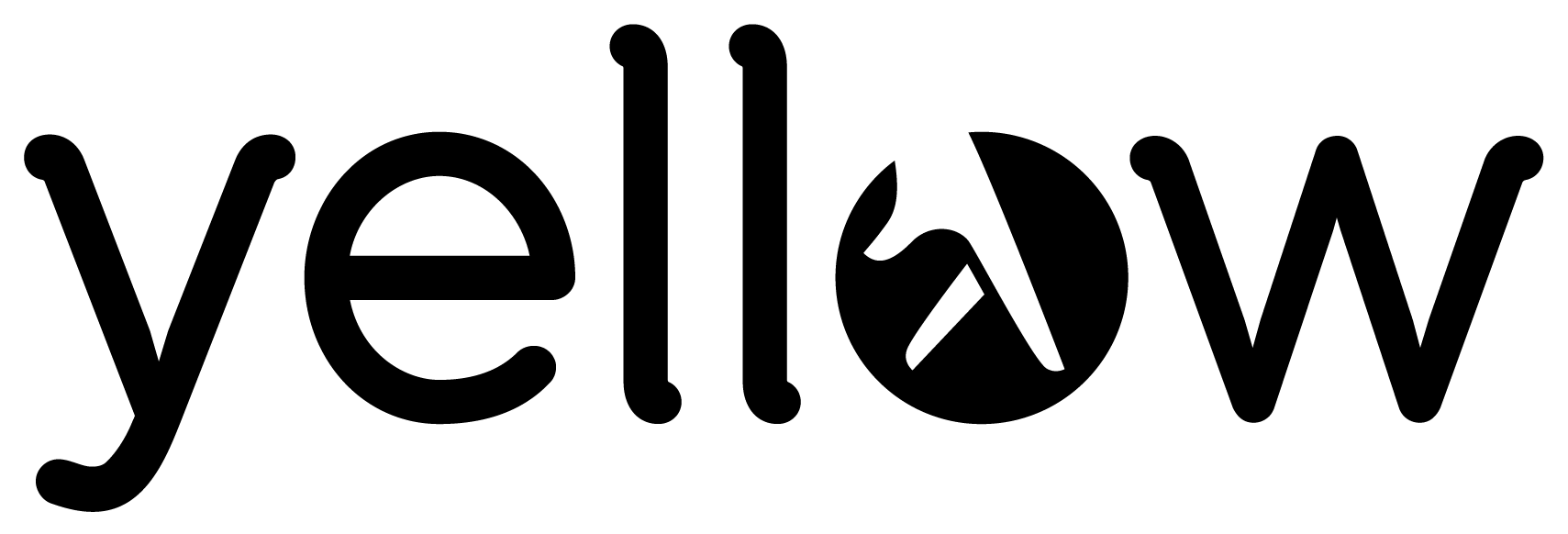Filter 1 Town, Brands, etc.
Filter 1 Pulptech
Mobile Phone- Service & Repair
Cracked screen? Phone not charging? Water damage? Although there are diverse ways to protect your phone, it will get damaged one way or another in a moment of negligence or through others' carelessness. Buying a new mobile phone is not the primary solution. Contact one of the outlets on Yellow which offer mobile repair services and bring your device back in working order without delay. You may not be tech savvy but the professionals working at mobile repair shops have the necessary expertise to tackle any problem your phone is suffering from, regardless of its make and model. Although you can try your hand at DIY repair, we recommend you entrust qualified technicians in handling any issues which may arise in order to avoid damaging it further.
What problems can mobile repair shops fix?
Phone dropped in water? Camera not working? Need screen repair? Mobile repair shops in Malta can fix a diversity of problems related to the battery, speakers, screen, charging ports, camera, microphone, auxiliary ports, power and volume buttons and any other electronics. Apart from repairing physical components, they may also conduct software upgrades, phone unlocking, fix internet networks, recover lost data, upgrade memory, and any other software repairs.
What does the phone repair process consist of?
The mobile repair shop will, first and foremost, diagnose the root of the problem and provide you with a quote so you can then decide whether or not to proceed with repair or not. Do ask different outlets for quotes to get the best price. If you accept the quote, you may either take your phone to the mobile repair shop or have it picked up (if they offer this service). In some cases, express repair is provided while you wait. If repair is not possible, most outlets will have most popular phone parts in stock to carry out immediate repair and you won't need to wait for parts to be shipped. Once it's functional again, you can pick it up or have it delivered. Certain repair shops provide a warranty on repairs and parts.
How much will phone repair cost?
Repair costs will vary according to the type of problem which your phone has, whether parts had to be replaced and on the time taken to repair the physical or software problem. You'll be provided with a quote before repair in order to decide whether repair is worthwhile or not.
What services do mobile repair shops offer?
Mobile repair shops can generally repair any brand, be it Apple, Samsung, Huawei, Nokia, LG or OnePlus. Apart from offering phone repair service, a number of shops may also provide repairs on laptops, tablets, pcs, drones, game consoles and headsets. Check out the companies specialising in computer repair listed on Yellow. Phone refurbishment is also offered in some cases, making your phone looking brand new once again. Some stores may focus on just repairs, while others may buy broken devices, repair them and sell them as second hand phones. These refurbished phones are a good solution for anyone in need of a new mobile phone, but with a tight budget.
How can you take care of your mobile phone?
Used to stay connected with family and friends at all times, to plan your day and schedule activities and for work purposes, you need to take care of your mobile phone as much as possible to avoid unnecessary inconveniences. Here are some tips to help you take care of your device:
- Buy a case: this will protect your phone in case you drop it. Apart from being functional, it can also be a stylish add-on as there is a wide selection of stylish cases to choose from in this time and age. Find new phone covers on Yellow.
- Buy a screen protector to repel chances of screen cracks.
- Clean frequently with a dry cloth.
- Keep it away from extreme temperatures and separate gadgets to avoid heat transfer.
- Don't overcharge your battery or let it drain out as it will affect your battery's lifespan.
- Back up data on a regular basis.
- Keep it in a safe place out of reach of children and pets.
- Use trusted sources to download apps.
- Refrain from putting your phone in the same pocket as your keys and coins as screen may get scratched.
- In case of liquid damage, make sure you switch it off, remove the sim card, SD card and battery, dry with a towel and take it a mobile phone repair shop as soon as possible.
Check out these tips to take care of your phone more effectively.
Does your gadget have no chance of revival? Find a new device from one of the mobile phone companies listed on Yellow.